Generate an API key
You'll need to use your API key for any and all requests.
Click on the Streak dropdown in the top right navigation bar of Gmail and find the "Integrations" button.
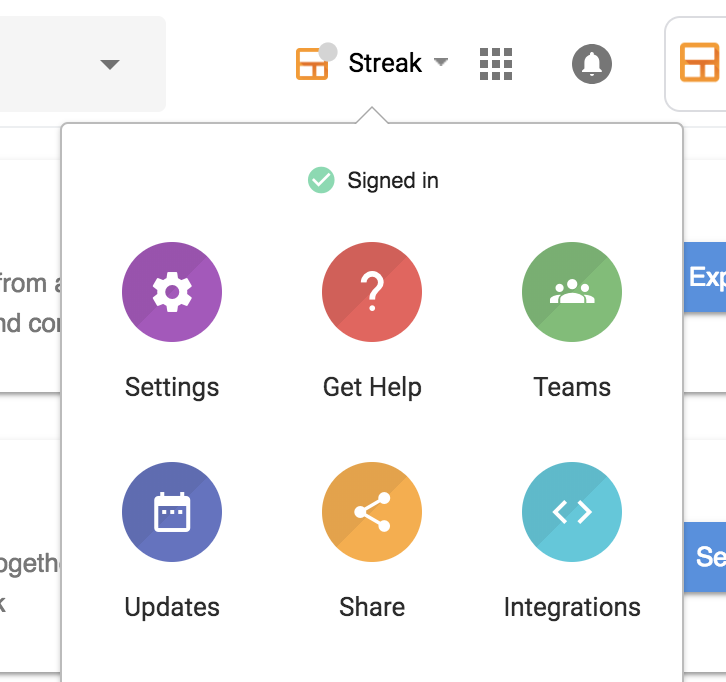
Click on the button for Integrations.
This will open a window where you can view existing integrations and create new API keys. Treat your API key like a password, as it has full access to your account. If you feel it has been compromised, you can always delete it and create a new one from the dialog.
![[179501eba548b3d4862152da0e3fd85d]_API+keys.png 1302](https://files.readme.io/92ac345-179501eba548b3d4862152da0e3fd85d_APIkeys.png)
Keep your API key(s) secret.
Updated 7 months ago
